












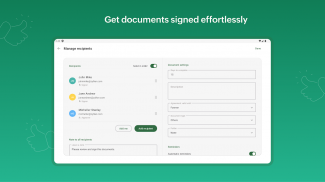




Zoho Sign - Fill & eSign docs

Description of Zoho Sign - Fill & eSign docs
Zoho Sign is a digital signing service that facilitates the quick execution of contracts and documents without the need for physical paperwork. This app is designed for users who require a reliable method to sign business documents remotely. Zoho Sign is particularly beneficial for professionals in HR, legal, finance, and sales functions. With its cloud-based capabilities, users can download Zoho Sign for the Android platform to manage their signing needs efficiently.
The app allows users to sign documents on the go, enabling the execution of contracts from virtually anywhere. It supports multiple signers across various locations, making it ideal for teams that operate in different geographical areas. Users can integrate Zoho Sign with a variety of everyday applications such as Zoho Docs, Box, Google Drive, Dropbox, Gmail, and OneDrive, streamlining the document signing process.
Documents that can be signed using Zoho Sign include non-disclosure agreements (NDAs), invoices, sales contracts, business proposals, purchase orders, lease agreements, partnership agreements, employment offers, and more. This versatility makes it a valuable tool for a wide range of business scenarios.
The user experience is enhanced by several key features. Users can create, send, and sign documents within a matter of minutes. The app supports various document types, including PDF, JPEG, DOC, PNG, and more. Scanning documents directly from within the application is also possible, facilitating the transition from physical to digital paperwork.
An important feature is the ability to set an order for signing documents using the "Send in Order" function. This ensures that documents are signed in the desired sequence, which can be essential for legal and formal agreements. Moreover, users can upload documents directly from their daily applications, simplifying the process of getting documents ready for signing.
The app enables users to send timely reminders to those who need to sign documents, keeping the process on track. Customization options are available, allowing users to add resizable signature, text, initials, name, company, and date fields to the documents. This flexibility helps to ensure that documents meet specific requirements.
Real-time notifications are provided for any activity performed on a document, allowing users to stay informed about the progress of their agreements. Additionally, users have the option to assign someone else to sign the document on their behalf, which can be useful in collaborative environments.
Security is a significant focus of Zoho Sign. The app offers a Certification of Completion feature that provides automatic audit trails for completed documents, including time stamps and IP addresses. Enhanced security options such as Touch ID and Passcode can be employed to prevent unauthorized access to the app. Users can also set security codes and share them with recipients to further safeguard their documents.
Complying with industry-standard laws and the ESIGN Act ensures that documents signed through Zoho Sign are legally binding. This compliance is crucial for businesses that require a dependable method of executing contracts and agreements.
Multiple payment plans are available for users. The Standard Plan allows for the signing of 25 documents per month, while the Professional Plan offers unlimited document signing capabilities. The subscription options include a monthly auto-renewing plan for $12 (USD) for the Standard Plan and $18 (USD) for the Professional Plan. Alternatively, users can choose yearly subscriptions, which are priced at $120 (USD) for the Standard Plan and $180 (USD) for the Professional Plan.
Zoho Sign provides a comprehensive solution for businesses looking to streamline their document signing processes. By enabling users to sign documents electronically, it eliminates the need for physical document handling, which can be time-consuming and inefficient. The app's integration with popular applications and its user-friendly interface enhance its usability, making it accessible for a variety of professional needs.
To effectively utilize Zoho Sign, users can download the app from their respective platforms and begin taking advantage of its features immediately. The combination of convenience, security, and legal compliance positions Zoho Sign as a valuable tool for any organization that frequently handles important documents.
For further information or support, users can visit the official Zoho contact page at https://www.zoho.com/contactus.html.

























